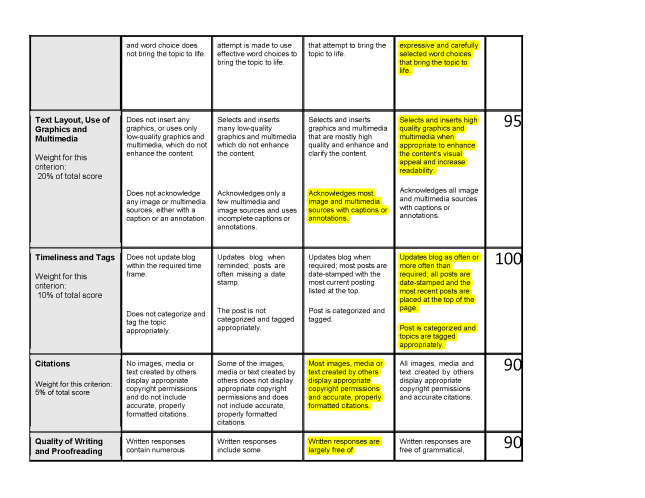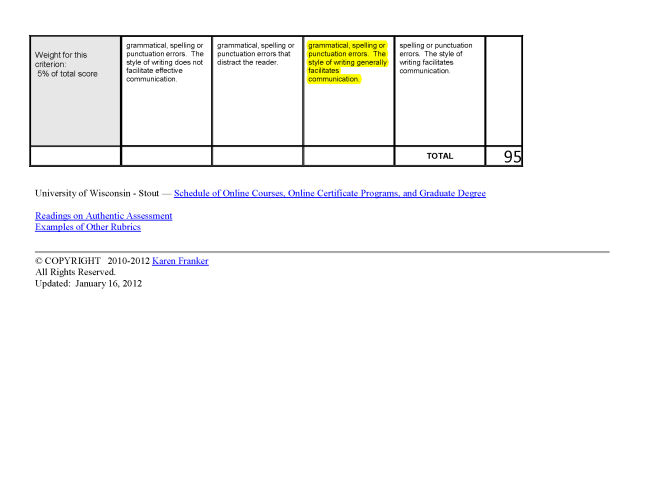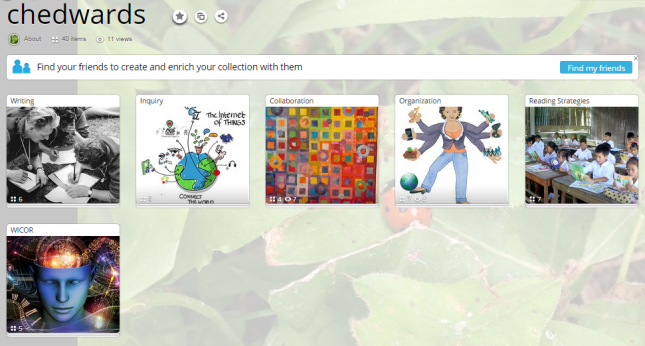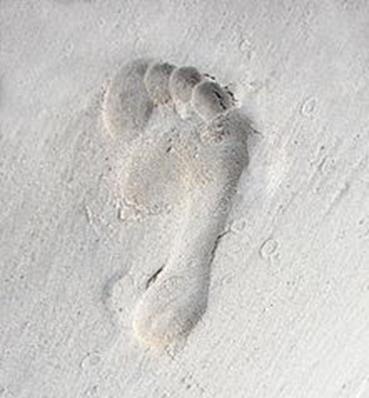This is a bittersweet moment…my last assignment for my last class in the Ed Tech program. I took this class to challenge myself, to extend/expand my comfort zone, and I have! I knew I would learn a lot, but I didn’t realize what I would learn. Looking back I see how my learning network has expanded. The easiest way to explain my growth is probably by each application that has had the most impact.
 I have a TweetDeck that doesn’t fit on my jumbo screen because I am following so many groups now. It makes participating in simultaneous chats easier, for sure. Apps like Nurph and ChatWING are also Twitter enhancements that have made participating easier, as well. Chat Salad also was very helpful in locating chat groups and time that fit with my PLE.
I have a TweetDeck that doesn’t fit on my jumbo screen because I am following so many groups now. It makes participating in simultaneous chats easier, for sure. Apps like Nurph and ChatWING are also Twitter enhancements that have made participating easier, as well. Chat Salad also was very helpful in locating chat groups and time that fit with my PLE.

This curation tool is amazing! It is standards-based, easy to use and search. The layout is similar to Pinterest but the resources are much easier to access. I like that I could also follow different people, which expanded my learning network. Overall, curation, whether it is Mastery Connect, PearlTrees, ScoopIt, or such, is a useful way to keep track of resources and see what others in the field find valuable. It is helpful having these new tools instead of just using bookmarking to collect resources.

This was another great addition to my network. Finding different sources for webinars has been extremely helpful. I live in a rural area where subs are not easy to come by and being able to watch and interact via a webinar saves both time and money and is very convenient. I don’t have to take a day off work, drive 3 hours each way to sit and be talked at for an hour or so. The seminars are what I need and want, and I can interact with the presenter and other attendees. This is not the case in many workshops I have attended over the years. Another perk of being on the listserv for these organizations is I can share information with my co-workers and other teachers I have worked with in the past.

Taking time to really look at the digital footprint I am leaving and coming up with a plan to manage where I go from here as well as trying to cleanup what is already out there is very important to me. I have Googled myself before and such but never took the time to go as in depth as I did for the assignment on managing our digital footprint. I purchased my name as a domain and am taking the steps to create a unified presence in all of my various portals: Facebook, LinkedIn, Mastery Connect, Edmodo, Google, Twitter, and so on.
I find it rather ironic that I teach digital citizenship to students on how to create an ethical footprint but had never really stopped to think about how to manage my own.
I was surprised that this course did not include more blogging and that the majority of the interaction used Facebook. I liked using Facebook to to communicate and exchange ideas. It was much more effective than using the Blog, as I could see multiple streams of conversations at once. Even with Feedly or such, you don’t get the same sense of community as you do with the class page.
So the bottom line… What will I take away from this course? First, I have a new appreciation for social media and the role it has on professional development and enhancing student collaboration. The second thing I will keep in my toolbox is curation to keep track of the resources, both digital and human, that will enhance my learning environment for years to come.
As for my self-assessment about my blog performance, I feel that I have done as expected, and in some modules more. I am starting to get the feel for blogging, and have implemented it into my classroom practice. I am by no means a prolific blogger, and that is okay, I will take the quality of the post over the volume. I used a standard blogging rubric to grade myself. The grade is 95%, which is 71 points. Here are the results:
Credits:
Frankler, K., (2012). A rubric for evaluating student blogs. Retrieved from: https://www2.uwstout.edu/content/profdev/rubrics/blog_rubric_revised.pdf
Ric17Nicoler, (2013). Digital Footprint [Image]. Retreived from: http://edublogs.misd.net/ric17nicoler/files/2013/02/digital-foot-27e27pw.jpg