 I have a love hate relationship with student having cell phones in class.This is mostly because they haven’t been taught to use their personal electronic devices responsibly or for educational purposes. I teach middle school and cell phones can be very disruptive. My students love to text, usually not very appropriately, and are distracted by the running conversations with other students who also are not supposed to have or be using a cell phone on campus. I have been making an effort to use my phone between classes to highlight how apps on a phone can be educational, not just recreational. Before the latest network blockade, my students would come and gather round me while we read the latest news headlines, checked the weather (always a fascination for some reason), or I showed them how email, Evernote, or blogging worked on a cell phone. It amazed me at just how curious and shocked they were that you could actually use the phone as a tool.
I have a love hate relationship with student having cell phones in class.This is mostly because they haven’t been taught to use their personal electronic devices responsibly or for educational purposes. I teach middle school and cell phones can be very disruptive. My students love to text, usually not very appropriately, and are distracted by the running conversations with other students who also are not supposed to have or be using a cell phone on campus. I have been making an effort to use my phone between classes to highlight how apps on a phone can be educational, not just recreational. Before the latest network blockade, my students would come and gather round me while we read the latest news headlines, checked the weather (always a fascination for some reason), or I showed them how email, Evernote, or blogging worked on a cell phone. It amazed me at just how curious and shocked they were that you could actually use the phone as a tool.
I have long argued that we should teach students how to use their phones, iPods, and such responsibly instead of having blanket bans. It is similar to student use of the Internet, as many students don’t realize that it is a powerful tool for learning not just an entertainment portal. We need to choose our battles and funnel student enthusiasm so they are consuming technology wisely, not abusing or misusing it. As for social media, it is currently all blocked, with the exception of Edublogs. Students enrolled in computer apps classes have closely monitored/moderated access. Other than that, there is no authorized access to social media by students, and very limited access to blogs and lesson sharing resources for faculty. Building on that supposition, and after reading several different organizations’ policies, I crafted my social media policy. I have two direct quotes in my policy. The first is statement 2.a.vii in my document which is from line 3.5 in Calgary Catholic School District’s Electronic Social Media policy and my item 2.e from line 2.8 of that same policy (2012). I could not find a way to say it better. I did try to stay somewhat true to my district’s current district policy (which doesn’t address social media) as far as general technology use.
 Introduction to this policy could be done in the technology and Internet safety training classes that parents are currently taking. To solicit specific feedback and input for this policy I would do the following:
Introduction to this policy could be done in the technology and Internet safety training classes that parents are currently taking. To solicit specific feedback and input for this policy I would do the following:
- Post the proposed policy on the school/district website with options to post comments
- Have a round table discussion with teachers at one or more PLC sessions
- Hold class discussions with students during social studies classes
- Have students post their thoughts and concerns as comments to a blog post
- Send a copy of the proposed policy with the school newsletter soliciting community input
- Have an open forum during parent/teacher conferences.
References:
Alberta. (2012). Digital citizenship policy development guide. Edmonton: Alberta Education, School Technology Branch.
Baboquivari Unified School District. (n.d.). Use if technology resources in instruction electronic information services ueser agreement (I-6431 IJNDB-E). Retrieved from http://swmcdn.com/site_0324/BaboSD_IJNDBRUseTechResInstruction-082014.pdf
Ben-Avarahm, Y. (n.d.). Solving jigsaw puzzle [Graphic]. Retrieved from https://www.flickr.com/photos/epublicist/8718123610/in/photolist-5S6Whs-7GPZ5M-7vEVv7-ehoEq3-e9sgv4-eu2VHr-5JH6t9-3eW1Kg-jVYoP-jW12A-e2whW6-kkit3x-d7tU9s-6xFvZo-6xFvXQ-6xBnjx-6xFvYA-6xFvYm-8PmXUS-njHjdW-6NeYNj-iBPxCe-4SThLQ-6dtea8-6d8ihy-4fUsNL-cMygU-mf9vjr-9wU9au-cP9SJU-5mEUwP-ehqu66-2Noes-2NqyH-7AigJa-8GvExy-iymBuc-mrdoB3-af2swm-mrdbEX-mrdqko-mrbynF-mrdqHs-gsBNf4-bCLDzk-oqbBai-aQLWvM-iZzSkk-8U6Fx-5QxD12Calgary Catholic School District. (2012). Electronic Social Media (NEPN Code: GC). Retrieved from https://cssd.ab.ca/files/regulations/GC.pdf
HaakonLie. (2013, June). Tempted by social media [Drawing]. Retrieved from http://haakonlie.deviantart.com/art/Tempted-by-social-media-377104626
Livingstone Range School Division No. 68. (2013, June). Electronic Social Media. Retrieved from http://www.lrsd.ca/documents/general/142%20Electronic%20Social%20Media.pdf
Melrose Public Schools. (n.d.). Electronic Communication and Social Media Use Policy. Retrieved from http://melroseschools.com/faculty-and-staff/policies-faqs/social-media-use-policy/
Scope & Sequence | Common Sense Media. (2012). Retrieved from https://www.commonsensemedia.org/educators/scope-and-sequence
Willow Creek Composite High School. (2014, October 1). Student Owned Devices in School. The Navigator [Claresholm, AB], p. 3.

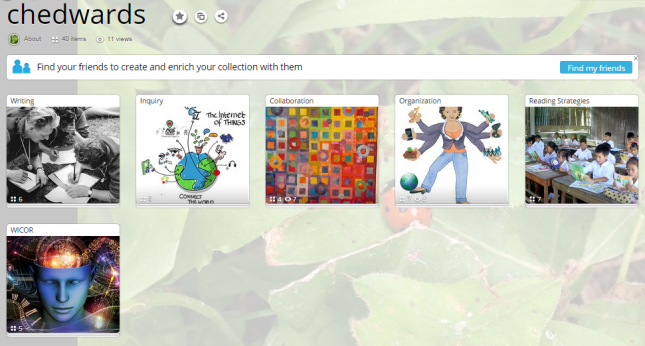
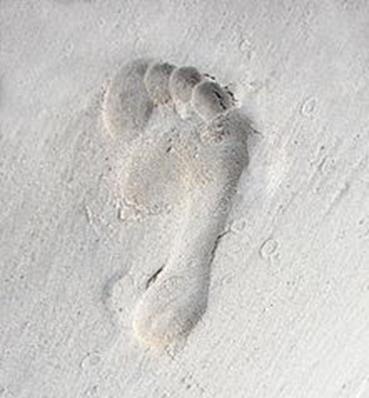
![When life forces you to have problems, life forces you to learn, and learning forces you to grow [photograph]. (2012, April 28). Retrieved from https://www.flickr.com/photos/deeplifequotes/6974672646/](https://cheronneedwards.files.wordpress.com/2014/08/6974672646_7b5027e391.jpg?w=300&h=300)